Digital Imaging In-Class Work
These were some things created in-class.
Flower Duplication:
Original Photo:

My Version:

These were some things created in-class.


These were screen shots of our in class web assignments and tutorials







Labels: Term 2 Work
For our photography assignment we were required to test the abilities of the camera's by using depth of focus and shutter speeds.





Labels: Term 2 Work
We were asked to create a character and draw him/ her in full rotational view.


Labels: Term 2 Work
This post was to document what assignments we had covered in the first 3 weeks of 2d



Labels: Term 2 Work
Graphic Symbol
Labels: Term 2 Work
The second final project was designing a toy and box.




 .
.








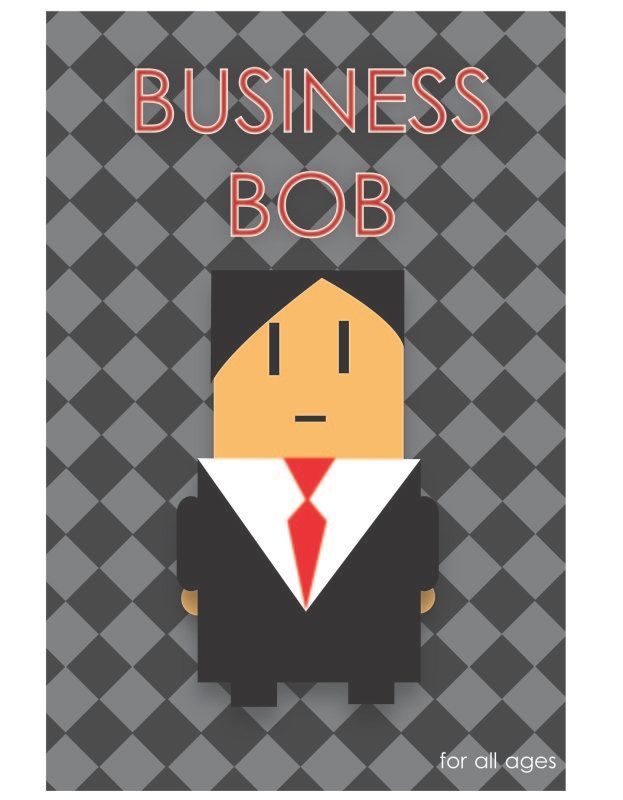
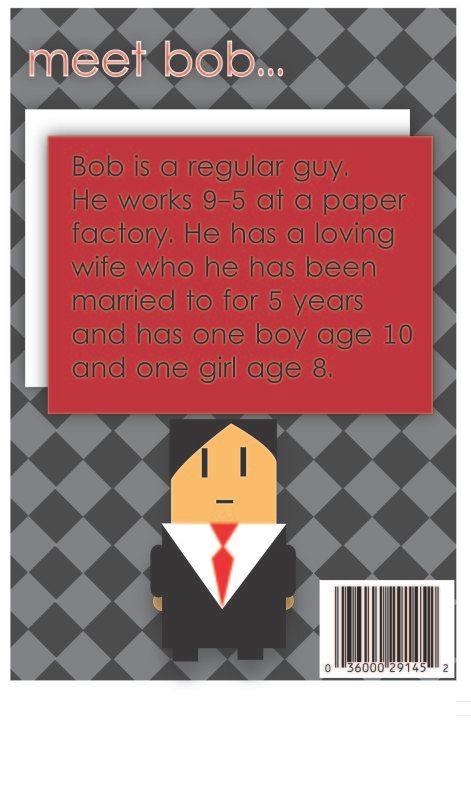
Labels: Term 1 Work